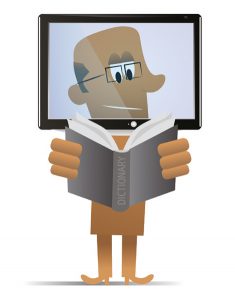Alongside the continuous further development of our machines, we work constantly on user-friendly software solutions. Besides the operating and automation software of the machines, these also include diverse software modules that facilitate the use of the machines. We constantly observe the market and conduct exchanges with our customers, in order to generate ideas for new software modules. We implement these in our in-house development department.
Our software modules are part of the EUTECT modular kit and can be selected by you according to application and requirement. All software modules are oriented to our hardware components and can be tested on our premises.
In the EUTECT Technology Centre you can get an idea of our software solutions. In customer-specific evaluations we present to you the operating software, as well as the modules suitable for your process. These modules enable you to work even faster and more efficiently with our machines.
PeteR: Parameter Recovery
PeteR backs up all process parameters and jobs of the machine at the push of a button. If something is maladjusted or a product has been removed from the EMI, Parameter-PeteR can restore everything on request.

MELLi: Machine Event Log List
MELLi records errors that have been detected during the operation of the machine and displays these in a window. In an additional Text Box past events are displayed and can be viewed by you at any time.

ULi: User Login
With ULi the User Login and management is made easy. By means of various User Levels you can assign different rights for the operation of the software, from Operator to Setter up to Administrator. Furthermore, the User Login can be provided with an automatic settable Logoff function.
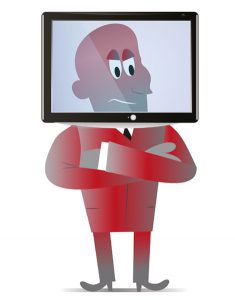
ERICa: EUTECT Recording Inspection Camera
ERICa displays Live Images to you, so that you can monitor and teach the process from different perspectives. In addition, an NOK process can be stored automatically. Manual process recordings are also possible. For the laser optics, ERICa can display diverse cross-hairs, which facilitates the operation.
*only in combination with cost-related hardware

EMI: EUTECT Machine Interface
EMI is responsible for the movement in the soldering machine and includes the following functions for the NCI modules (axes) and robots:
Product Management DAT-Editor
- Products can be created, edited, copied and deleted
- Assignment of products to WC codes (5-Bit coding or via EMA)
- Management of Jobs and solder height control
- Display of the process programs (DAT, RC & NC)
JobCreator
- Jobs can be edited graphically (Touch & Move), i.e. adding new points/lines and editing points/lines
- Adjustment of diverse parameters: X, Y, Z-positions + two additional axes, rotary- (D) and infeed axis (E), Immerse- & remove speed, travel speed, dwell time (process time resp. process parameters), Index (order), MFN (multiple use – a job can be performed repeatedly, shifted in X, Y, and Z)
- Teach mode: selected coordinates (X,Y,Z,D,E) can be approached, in order to correct and apply current axis positions or be able to add new elements in the job from the current position.
DAT-Editor
- Manual jobs can be created by hand in the DAT-Editor

SaRA: Surveillance and Receipt Assisant
All recipe parameters can be managed with SaRA. It saves all parameter changes and defined PLC values in a database, so that the effects on the process are documented.

ERWin: EUTECT Reporting Window
ERWin selects the required data of the assistants and displays these clearly in a window. Relevant reports can be generated and printed out or saved as PDF at the push of a button.

EMA: EUTECT Manufacturing Assistant
EMA knows all details about the machine, and on request can inform in time about necessary maintenance instructions. It is also possible to realise complex customer-specific MES-links over a standardised interface.

MaRCo: Machine Remote Control
MaRCo makes your machine controller mobile, because MaRCo helps you to set up freely configurable interfaces for the use of the machine controller via a mobile unit. Various machine parameters can thereby be controlled and displayed:
- Axis movements & -states
- Cylinder positions
- Parameters and values
- Error acknowledgement
*only in combination with a handheld control panel
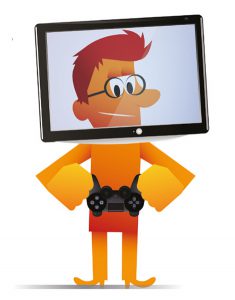
EVA: EUTECT Verify & AOI
No components get past EVA unnoticed. The automatic, visual inspection checks all components for possibly existing faults. Anomalies can be carefully scrutinised again at the Verify station, in order to verify the assessment of the preceding inspection.
*only in combination with Keyence XR (AIO-System)

ELMar: EUTECT Language Manager
ELMar reads out all texts from the PLC and from this creates an Excel table that can be used for the translation. As a result, the software can be quickly and easily prepared for other languages.